Mon to Sat: 09:00 am to 05:00 pm
-
-
-
UK & Pakistan
Mon to Sat: 09:00 am to 05:00 pm
UK & Pakistan
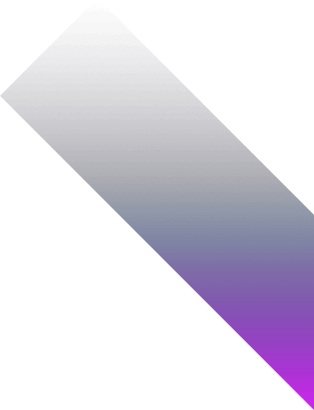
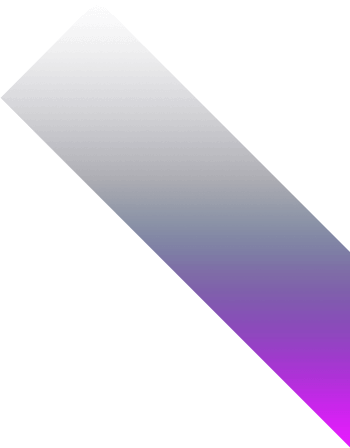
A Power BI Finance & Banking dashboard is an interactive, visual interface designed to present financial and banking data in an organized and actionable way.
These dashboards allow executives, risk managers, treasury teams, and branch managers to monitor key performance indicators (KPIs), track portfolio health, oversee transactional activity, and spot anomalies or fraud in near real-time.
Organizations often combine these dashboards with custom finance development services so the solution aligns with their specific reconciliation rules, compliance requirements, and proprietary data feeds.
A well-structured Power BI finance dashboard can include data on:
With Power BI’s connectivity, banks can consolidate this data from core banking, payment gateways, market feeds, and back-office systems into a single dashboard for faster insight and better risk-control.
Before building the dashboard, it’s useful to understand why Power BI is widely adopted in finance and banking.
Now that the value is clear, let’s move to the practical steps.
Don’t try to measure every financial metric at once. Start by focusing on a concrete business problem. Examples include:
📌 Example: If your priority is fraud reduction, the dashboard should surface real-time transaction velocity, high-risk geographies, device anomalies, and flagged accounts for investigation.
Why this matters: A clear goal determines which data feeds, KPIs, and alerts you prioritise — saving time and focusing development where it counts.
Power BI Finance Dashboards That Drive Decisions
Monitor portfolio health, risk, and performance — all in one place
Finance data often lives across many systems. Identify where the truth lives and who owns each feed.
Typical sources include:
🔧 Your task: Catalogue each data source, its owner, update frequency, and data quality. Prioritise sources that are:
🎯 Tip: For systems that aren’t real-time, build scheduled ingestion and reconciliation jobs so metrics remain reliable.
Translate Finance Metrics into Power BI-Ready KPIs
You can’t visualise what you haven’t defined. Convert banking metrics into calculable measures and relationships.
Examples for a Finance/Risk Dashboard:
This step involves building:
🎯 Tip: Model your data thoughtfully — accurate KPIs depend on clean joins, consistent currency handling, and correct time-zone alignment.
A finance dashboard isn’t a static report — it’s an operational cockpit. Design the layout to match how a treasurer, risk officer, or branch leader thinks.
Structure your layout with this logic:
Design conventions to consider:
🎯 Tip: If an analyst can’t read key signals in under 15 seconds, simplify the layout — clarity beats complexity in high-stakes finance.
Financial teams require different freshness levels. Not every dataset needs sub-minute updates — plan refresh cadence per use case.
Here’s a sensible refresh plan:
Use Power BI Gateway, streaming datasets, or APIs to manage live feeds. Set up alerts for failed refreshes — finance can’t tolerate blind spots.
🎯 Tip: Combine streaming for alerts with scheduled refresh for reconciled figures to balance speed and accuracy.
Financial and customer data is sensitive. Not every user should view transactions, credit scores, or PII.
Power BI supports:
Example:
Build roles early — retrofitting access controls after launch is costly and risky from a compliance perspective.
Once your Finance dashboard is built, test it under real operational conditions before full rollout.
Ask stakeholders to:
Then fix what you missed:
📋 Final check: If a branch manager can’t act on the dashboard within a short operational window, simplify it.
Publishing the dashboard is only the start.
Power BI provides usage metrics — use them.
Which visuals are analysts clicking?
Are they using filters for legal entities or currency?
Who isn’t logging in (and why)?
Based on usage, refine dashboards: remove unused visuals, create role-specific views, or introduce automated alerts and playbooks.
Continuous iteration ensures dashboards remain relevant, compliant, and aligned with evolving market and regulatory needs.