Mon to Sat: 09:00 am to 05:00 pm
-
-
-
UK & Pakistan
Mon to Sat: 09:00 am to 05:00 pm
UK & Pakistan
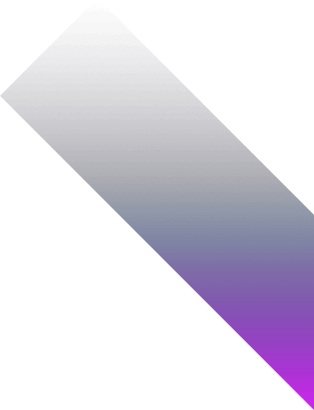
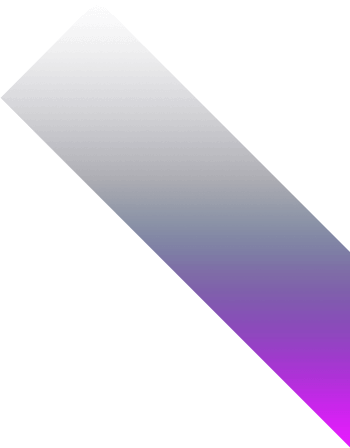
A Tableau Retail & E-commerce dashboard is an interactive platform that visualizes sales, customer behavior, inventory, and marketing performance. It consolidates data from online and offline sources, helping retailers and e-commerce managers make fast, informed decisions.
Tableau enables integration of multiple sources, including POS systems, Shopify or WooCommerce platforms, CRM tools, marketing analytics, and ERP data. This unified view allows businesses to monitor KPIs, spot trends, and optimize operations in real time.
Using Tableau’s advanced visualizations and analytical capabilities, retailers can identify high-performing products, detect underperforming campaigns, and adjust strategies for maximum ROI.
A comprehensive Retail & E-commerce Tableau dashboard can include:
Tableau is ideal for retail because it provides drag-and-drop analytics, fast visualizations, and multi-source integration without heavy coding.
Start with clear business goals to prevent cluttered dashboards. Identify critical KPIs like revenue growth, conversion rate, inventory efficiency, or customer retention.
📌 Example: If your goal is to reduce cart abandonment, your Tableau dashboard should track page visits, add-to-cart rates, purchase conversion, and funnel drop-offs.
Retail and e-commerce data often comes from multiple systems. Identify each source and assess its reliability.
🔧 Best practice: Use Tableau’s native connectors and Tableau Prep to clean, join, and blend these sources into a reliable dataset. Prioritize live connections for fast-moving metrics and scheduled extracts for slower-changing data.
Identify measurable metrics that represent business performance and customer behavior.
🎯 Tip: Use Tableau Calculated Fields and Parameters to create dynamic KPIs and segment data by product, region, or customer cohort.
Arrange visuals to reflect business priorities: top-level metrics, trend analyses, and drill-down capabilities.
Use Tableau’s interactive charts, maps, heat maps, and KPI cards. Color code critical metrics, use dashboard actions for interactivity, and avoid overcrowding visuals.
Data timeliness is essential. Identify which metrics require live updates versus scheduled refreshes.
Leverage Tableau Live Connections, extracts, or Tableau Prep flows. Set up alerts for failed refreshes to avoid decision-making based on outdated data.
Retail data can be sensitive. Use Tableau’s row-level security, user filters, and permissions to control who sees what.
Define roles early to prevent rebuilding dashboards later for security or compliance reasons.
Test dashboards in real business scenarios. Collect feedback from sales, marketing, and inventory teams.
Adjust layout, interactivity, and filters based on user feedback.
Monitor how users interact with dashboards. Identify underused visuals or KPIs and optimize for clarity and relevance.
This ensures your dashboard evolves alongside the business needs and remains a key decision-making tool.