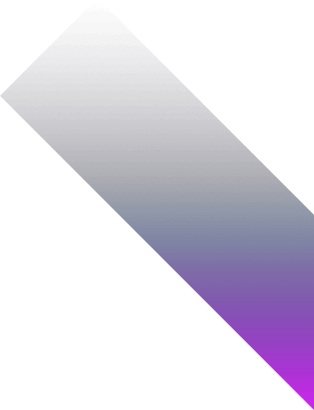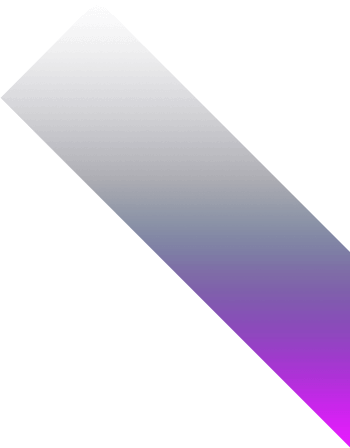Zapier Web Automation for Education &
Research
Zapier automates educational and
research workflows to save time,
streamline data, and improve
decision-making. It connects LMS,
student information systems, research
databases, and communication tools for
efficient academic management.
- Automated student enrollment and
progress tracking
- Faculty workload and schedule
management
- Research project milestone
tracking
- Grant and funding updates and
notifications
- Attendance and grading
automation
- Email and survey communication
automation
- Integration with LMS and academic
databases
- Real-time dashboards for
administrators and researchers
Step
1: Identify Key
Educational Workflows
- Student enrollment and
attendance tracking
- Faculty scheduling and workload
management
- Research project updates and
reporting
Step
2: Map Data Sources
- Learning Management Systems
(Moodle, Canvas)
- Student Information Systems
(SIS)
- Research databases and grant
management platforms
- Email and survey communication
tools
Step
3: Define Metrics & KPIs
- Student attendance and
engagement rates
- Course performance and pass/fail
ratios
- Faculty teaching hours and
workload distribution
- Research project completion and
publication metrics
Step
4: Design Role-Based
Workflows
- Students track only their grades
and progress
- Faculty manage course content
and teaching metrics
- Administrators access
institution-wide data and
reports
Step
5: Automate Repetitive
Tasks
- Send automated attendance and
grade notifications
- Trigger research milestone
updates and reminders
- Automate survey collection and
reporting
Step
6: Monitor & Alert
- Monitor student engagement and
attendance
- Track research deadlines and
grant usage
- Receive alerts for
underperforming courses or
faculty overload
Step
7: Implement Role-Based
Access
- Students view personal academic
data
- Faculty manage courses and
research projects
- Administrators access dashboards
and reports
Step
8: Track Usage & Optimize
- Analyze automation adoption by
students and faculty
- Collect feedback for
improvement
- Refine workflows to improve
efficiency and academic
outcomes